Dashboard:- The dashboard is a quick review of all pages. Here you can check the count of total users, total category, total subcategory, total products, total orders, complete orders, pending orders, canceled orders, and how much feedback you got.
Category:- Here you have the choice to build a category where you can add the category name and their image. You can check the inserted categories on the table given there. If you want to edit categories, go to the action button and edit them.
Subcategory:- This page offered you to create multiple subcategories. Even, you can check the table by side where you obtain the appraisals of subcategories. You can also edit subcategories, go to the action button and edit them.
Add Product:- Here you can add a products related to their categories and subcategories. If you want to make the product popular and deal of the day, you have an option for that. Enter Product Variation with their extensions like gms, kg, etc.
Product List:- This page will show a list of products which you inserted. The action column gives you options, one is for updating the product, and the second is for deleting.
Area:- Insert the area and area wise delivery charge which you want to offer. You can change the status of the area through the edit option…
Grocery React Native Android App
$6.00
9999 in stock

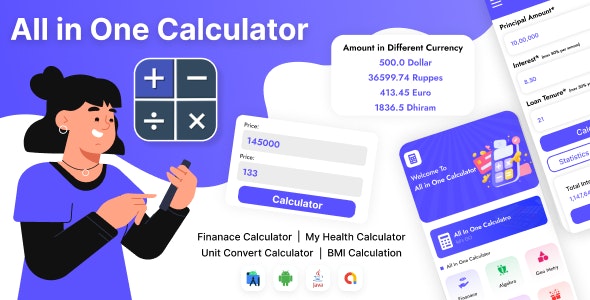
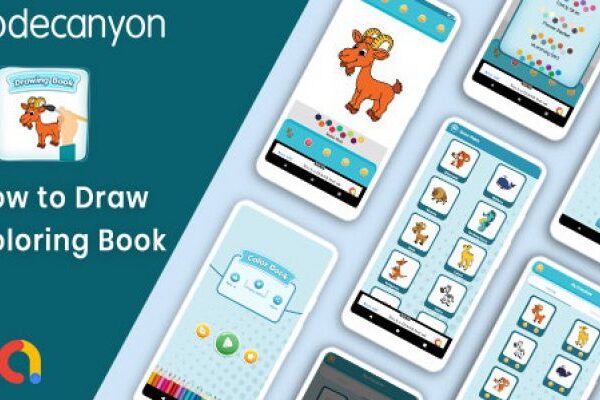



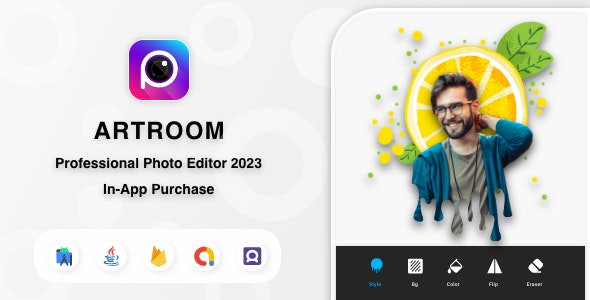




Reviews
There are no reviews yet.