Finance Manager helps you keep track of your income and expenses.
★Why Finance Manager?
Management of any quantity of accounts
Savings goal
Properly managing your personal finances, comes easier when you have a certain goal you need to save for.
It can be an endless source of motivation to budget and track expenses.
FEATURES include: You can create new expenses by clicking on the Plus-Button in the bottom right corner in the main view. Now you can enter the amount, a title, a date and a category. Furthermore, you can specify if the transaction is an expense or income. In the main view you are able to see the total balance of your transactions, as well as a list with all transactions you entered. By long-clicking on the entry you can either edit or delete the transaction.
Transaction overviewCategories: Under the menu item “Categories” you can see all the categories you created and their total balances, depending on the transactions that are labelled with the respective category. By clicking on the Plus-Button in the bottom right corner you can create new Categories. By long-clicking on the entry you can either edit or delete the category.
Benefits:
- Challenge yourself by set a goal and see wether you can achieve it on the expected date
- Add a budget to remind yourself do not expense over the budget range
- Separate and manage work, personal, family with different account. You can have as many account as you like.
- Record and remind yourself every transaction you owe to someone
- Convenient and functional interface
Finance Manager – your personal money saver.
DISCLAIMER: Kindly consider these Finance Manager as a guidance only.
More Details Contact us on : Skype : live:initiotechmedia


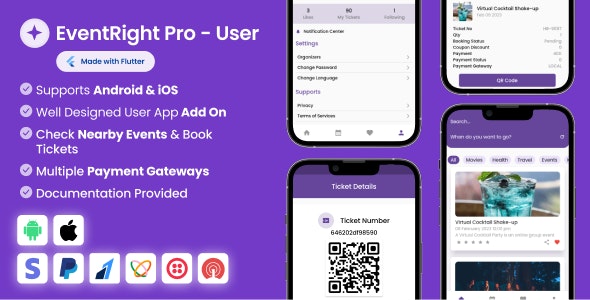
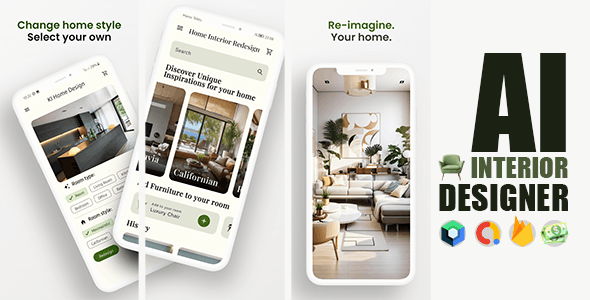
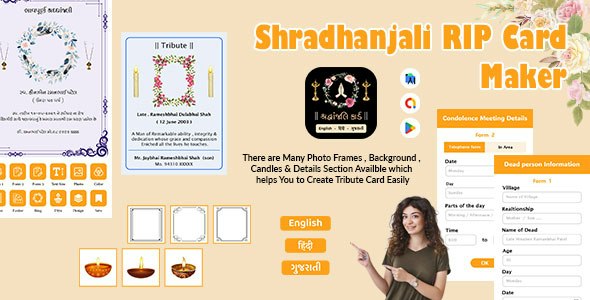
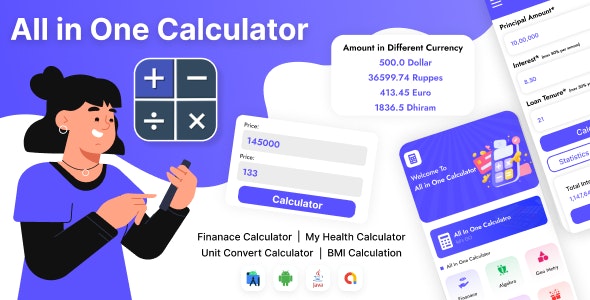
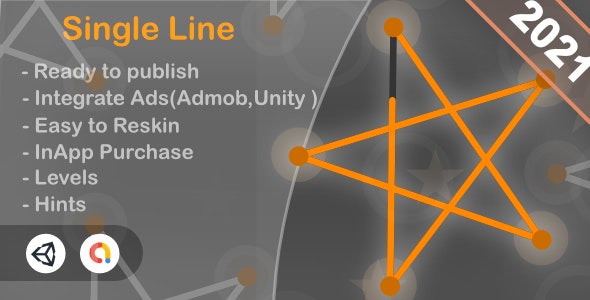
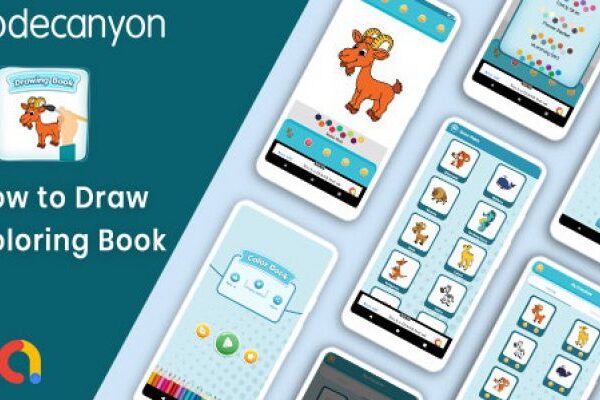



Reviews
There are no reviews yet.